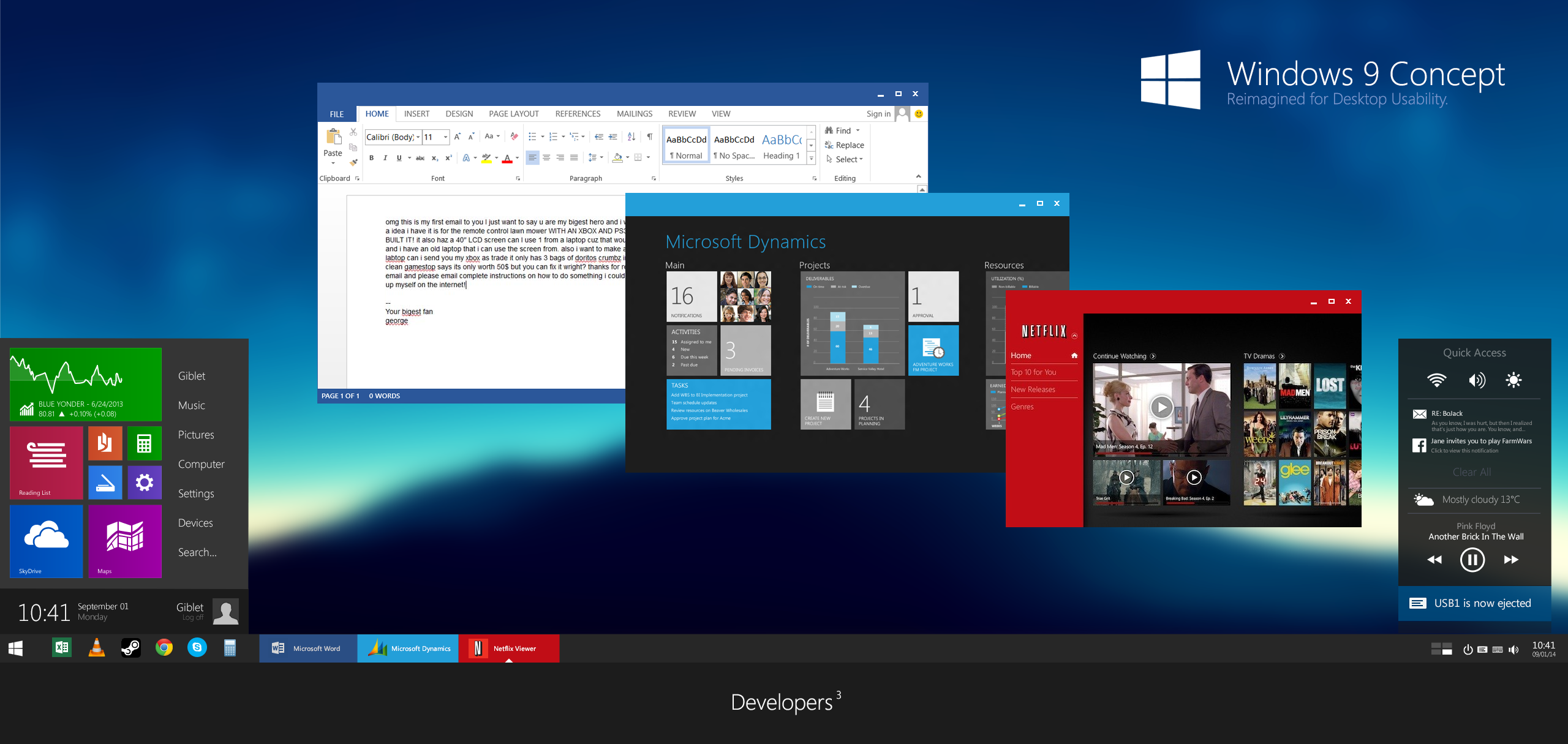ShopDreamUp AI ArtDreamUp
Deviation Actions
Suggested Deviants
Suggested Collections
You Might Like…
Featured in Groups
Description
SEE FULL CONCEPT fediaFedia.com/9
UPDATE I took into consideration some of the suggestions posted here. Check it out
Also I worked on developing several concepts on how the startmenu would work, see it here [ANIMATED] i.imgur.com/1PJzqfz.gif
Earlier today they released a bunch of leaked screenshots from Windows 9: www.theverge.com/2014/9/11/613…
I was quite disappointed by some of the interface elements as usual, so I decided to make my own concept. I'll describe some of my ideas for the Windows 9 UI:
Compact Metro Startmenu
Redesigned to be more minimalist and neutral. I switched around the tiles with the links, a bit like in Longhorn. The menu can be resized vertically by dragging its top border up. Tiles and menu items can be scrollable using the mousewheel.
On the bottom we'll find the original charms clock and the userpicture / shutdown button.
Titlebars - re-imaged for usability
With the coming of Metro apps. I decided that windows should no longer have borders on the bottom, left and right. They are resizable just the same, but the titlebar is the only border now. Now for the best part - developers can define the color of the titlebar, just like the icon and the name. We no longer need to rely on the titlebar icons and titles to recognize a window - you'll know that Spotify is green, Netflix is red, VLC is orange and so on. Of course, the taskbar buttons will reflect the titlebar color too, making it incredibly easy to switch to your apps using color coordination alone. Colorization options can be disabled in Personalization.
Also, each titlebar context menu will have more options such as Always on Top: i.imgur.com/EaQdInK.png
Quick Access
Time to catch up with Apple. A simple and powerful Notification Bar that will centralize things such as notifications, music controls, weather, stock info and any other widgets people would care to develop. Functionality wise it would be similar to Android's control center. Quick Access can be opened either with a touch gesture, a keyboard shortcut or by clicking the Quick Access icon in the system tray.
Everything else
The taskbar has minimal design changes, I also haven't really done anything with Windows Explorer. With their ridiculous ribbons, it might be a bit of a pain.
Anyway, I wanted to see what you guys think about these ideas!
Improvement suggestions and comments are welcome!
Also check out this:


Image size
2560x1215px 882.39 KB
© 2014 - 2024 fediaFedia
Comments73
Join the community to add your comment. Already a deviant? Log In
May I please know how to download and use this? It looks so awesome!